Stop Losing Sales to Missed Messages.
Build a Revenue-Driven Sales Pipeline.
Multiple Channels
Stames integrates seamlessly with your website contact form or with other apps/channels and converts message details into requests.
Stames API
The Stames API gives developers the tools to handle form requests, passing and formatting data into message body & sending data to workspaces.
Track Response Times
Stames effectively tracks the time spent on each step of the solution process, simplifying various complex and time-consuming day-to-day processes.
Team Delegation
Delegate tasks to your team, and entrust them with the responsibility of resolving customer requests according to their department and expertise.
Customer Feedback
Gather valuable feedback from customers on each resolved request and provide them access to a self-service portal for accessing support services.
Get Reminders
Stames sends notifications and reminders to both Admin & staff user types connected to / via email and SMS. Never keep a customer waiting ever again.
Company Profiles
Enhance your customer relationships by creating company profiles for each of your client companies and linking their staff accounts to profiles.
Sites & locations
Stames empowers businesses to provide assistance for assets by populating sites and locations, enabling users to effortlessly submit requests.
Multiple Channels, Apps & Scalable
API's for Exceptional Customer Interactions
Facebook Messenger
Easily connect your Facebook business page to your Stames 360 account to send and receive customer messages.
Instagram Messages
Send and receive customer messages via Instagram by connecting your Instagram business page to Stames 360.
Twitter Messages
Connect your team to your customers on Twitter by empowering them with the tools to send and receieve messages.
Whatsapp Messenger
Solve customers issues and manage all conversations between your team and your customers on Whatsapp using Stames 360.
Mail Client (Outbound)
Send outgoing messages from your team, notifications to customers and reminders by connnecting your business email to Stames 360.
Paystack
Empower and equip your sales and customer service/support teams with real-time sales data by integrating Stames 360 with Paystack.
Web Widgets
Solve customers issues faster by embedding our floating contact call-to-action or the one-click web widget into web pages.
Contact Form
Easily embed our simple contact form into your web page to capture customer data & manage all conversations within Stames 360.
Inbound Mail
Easily connect your business email to Stames 360 to receive inbound emails including attachments via Postmark Inbound Mail system.
Twilio SMS
Send event notifications & request reminders via SMS by connecting your Twilio account to your Stames 360 workspace.
mNotify SMS
Send event notifications & request reminders via SMS by connecting your mNotify account to your Stames 360 workspace.
Hubtel SMS
Send event notifications & request reminders via SMS by connecting your Hubtel account to your Stames 360 workspace.
Turn Scattered Customer Conversations
Into a Unified, Trackable Sales Engine.
Unified Inbox (Omnichannel System)
One inbox. Every channel. Zero missed opportunities.
- Never miss a message, no matter the channel
- No more tab switching or scattered replies
- Makes teams faster, more organized, more responsive
- Seamless customer experience, even if they switch platforms
Faster Responses, Happier Customers
- Respond to customers faster — across every channel
- Automatically route conversations to the right department
- Reduce response time and increase satisfaction
- Keep customers engaged, confident, and coming back
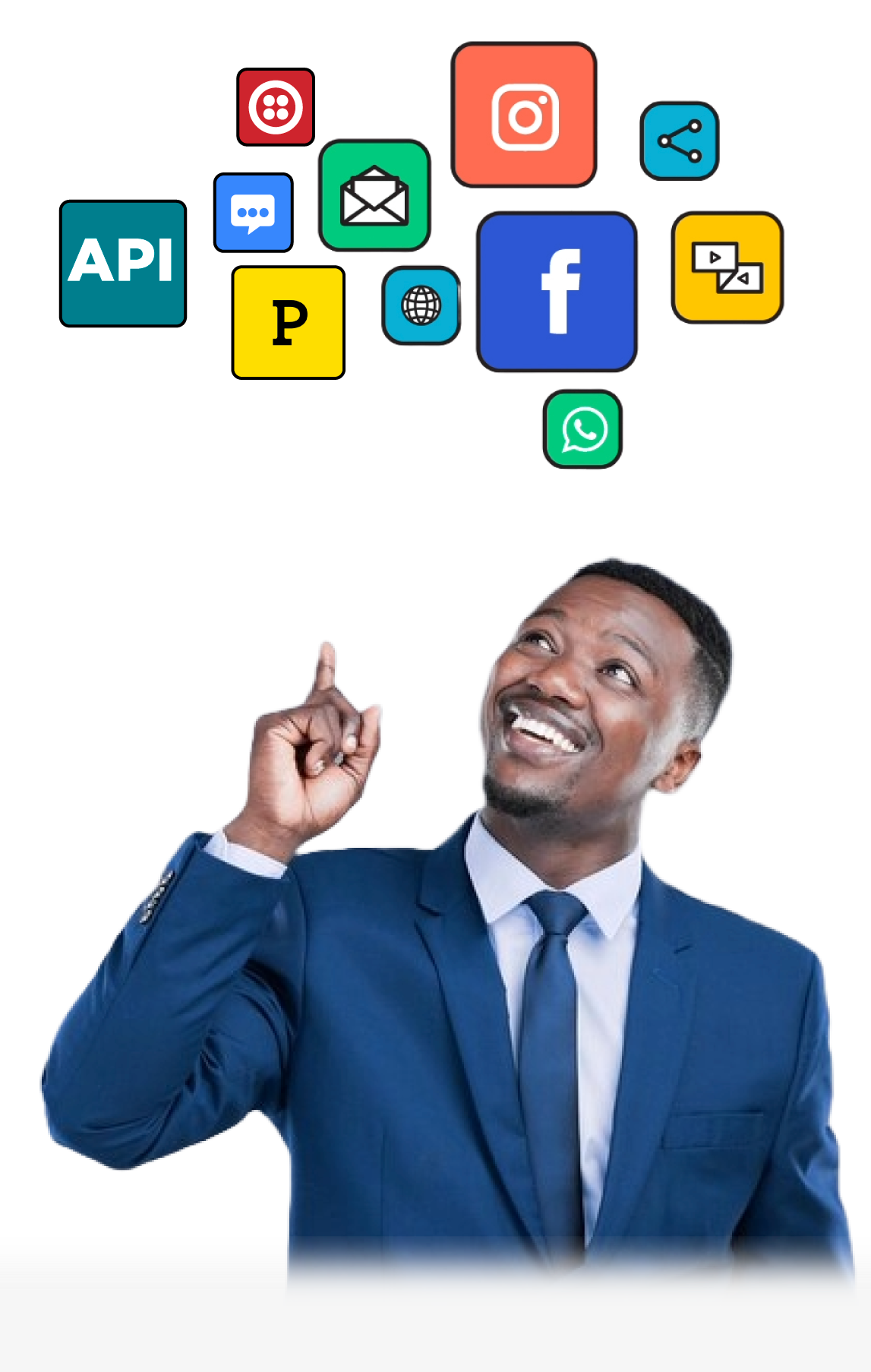
Ticketing System
From Complaint to Resolution — Without the Chaos.
- Everyone sees the full conversation history, across all channels
- Avoid duplicate replies or missed follow-ups
- Easily loop in teammates or escalate issues
- Track which agent responded, when, and how
- See which leads are being followed up — and which aren’t
Multi-Workspace System
Performance Dashboards & Analytics
Live dashboards showing response time, ticket status, agent activity etc.
- Data-driven decisions instead of guesswork
- Spot bottlenecks and fix them early
- Reward top performers and coach underperformers
- Prove ROI of customer experience
Web Forms and Integrations
Turn Website Inquiries Into Instant Conversations.
Connects website contact forms directly into the Stames inbox with ticket creation.
- Website leads don’t get lost in email
- Turn every form submission into a follow-up ticket
- Speed up response times and increase form-to-sale conversion
- Merge website conversations with other customer channels
SaaS + Custom Development via Stames Framework
Use Stames as-is, or have it tailored to fit specific business needs via the Stames Framework.
- Build custom products or support systems powered by the Stames engine
- Use the Stames API to extract key data
- Build your own experience using API endpoints
- Keep all customer and operational data within your internal systems — with no dependency on external SaaS servers.















